When exporting in the GIF format (no Alpha channel) the semi-transparent edges of graphics blend with white if the "Keep transparency" option is enabled in the "Export for Web" panel. How can you change this to another colour? In Photoshop this option is called the "Matte" setting.
On a similar note; if you disable the "Keep transparency" the image defaults to having a white background - is there an option to change this color (it's not a layer)?
Gif Export change background colour and matte
2021-04-13 07:00:10
2021-04-13 12:55:17
Matte color is something we've removed a few years ago as it looked to us as a rather niche feature at the time. Just wondering, is there any particular reason you're looking to export transparent GIFs? Typically, PNG or TIFF is recommended when exporting images with transparency.
2021-04-13 13:45:45
Thanks for the comment.
The reason for still using GIF is due to file size benefits (the images are used on a website).
Is there an alternative workaround?
The reason for still using GIF is due to file size benefits (the images are used on a website).
Is there an alternative workaround?
2021-04-20 12:01:18
Got it. If the image size the main concern, there's an additional compression option you could use to reduce the PNG size. A compressed PNG will most likely still be a little bigger than a comparable GIF but with all the transparency handling benefits. You can find the advanced compression option in the Export for Web settings:
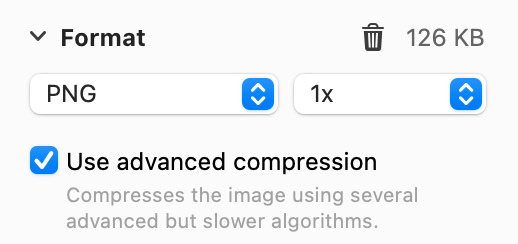
Hope that helps!
Hope that helps!
2021-07-12 07:19:19
Hello! I found this thread because I was in the identical situation and had no idea Pixelmator doesn't let you specify the semi-transparent blended colour. In my case, my goal was to export an image which would be restricted to the 256-colour palette of a GIF image. Just thought I'd let the team know there was more than one person. ^ ^