Symmetrical curved line with pen tool
2021-08-02 19:49:10
Hi. I am attempting to draw a symmetrical curved line with the pen tool, however, I am not seeing how to drag both handles (the one on the left and the one on the right) at the same time to ensure symmetry. Is there a way to do this?
2021-08-05 21:09:15
Hold the option key while adjusting the shape.
2021-08-05 21:23:05
Hmm... it seems like holding the option key changes the angle of the handle. (and not really ensuring symmetry:
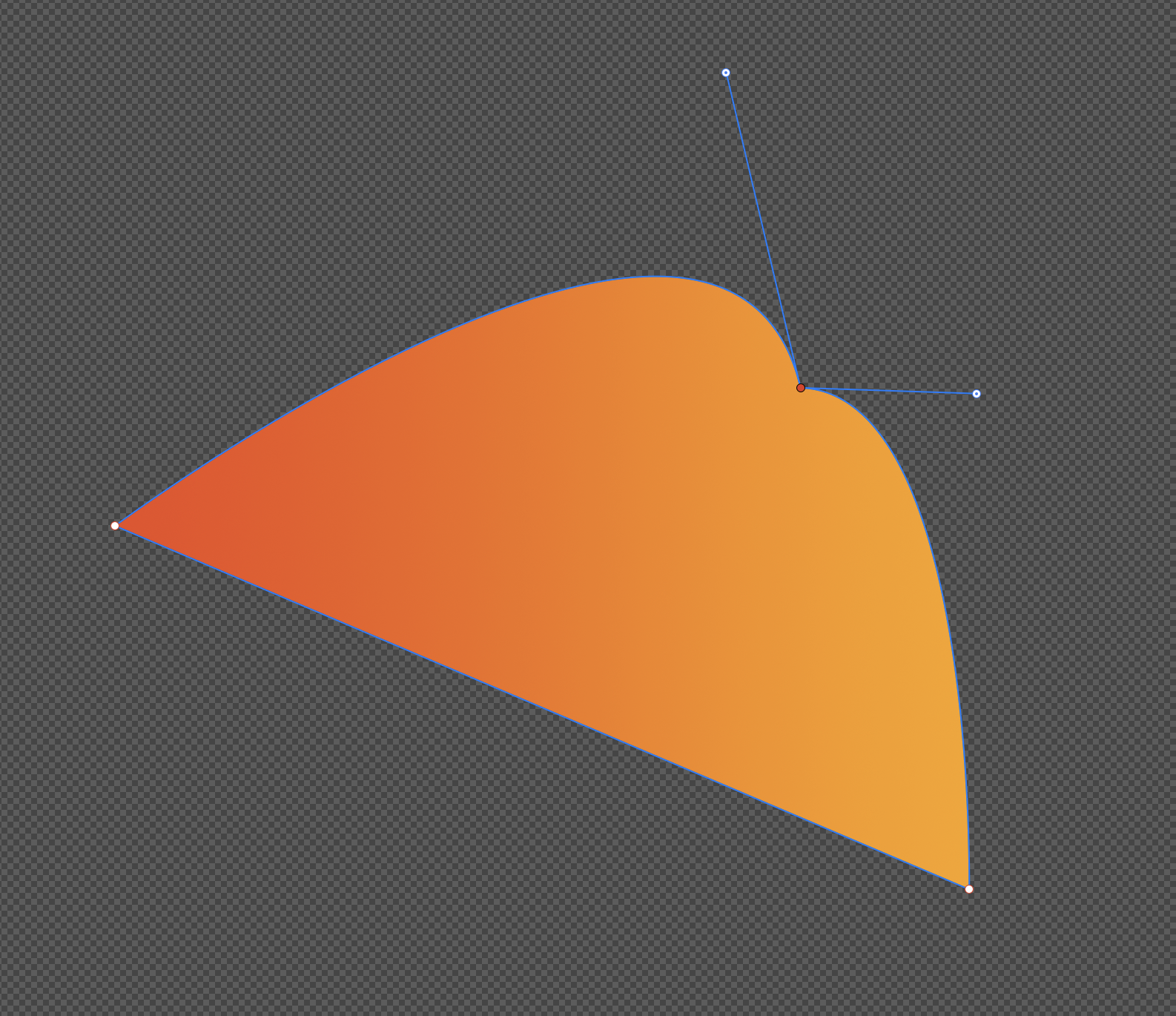
2021-08-19 11:58:26
Smart Guides should help here. Make sure you have all of them selected in the Pixelmator Pro preferences, under Guides. Once you do that, slowly move the middle anchor point along the path, it should snap in the very middle of the path.Hmm... it seems like holding the option key changes the angle of the handle. (and not really ensuring symmetry:
2021-09-17 03:03:20
The request reads to me for the handle lengths to be linked and symmetrical via a modifier. Not necessarily to have them snap to other objects. This is the most difficult thing about Pixelmator. There is no easy way to edit shapes and have the result completely symmetrical, especially with curved lines. So if a modifier was implemented for curve handles that kept them linked and symmetrical that would help facilitate the creation of symmetrical shapes.
2021-09-17 09:59:18
I´m pretty much familiar with any SVG editor available for macOS (except AI) but none of them will let you manipulate the 2 handle control points of a corner point at the same time what we have here. Inkscape can have single point transform handles - but this doesn´t mean symmetry in handle length+direction in first place. Most of these editors support symmetrical smooth points which allow to transform identical handle length and direction along 1 axis. But on corner points it´s a different story.
The only really possibility I found in my most used 3d software:
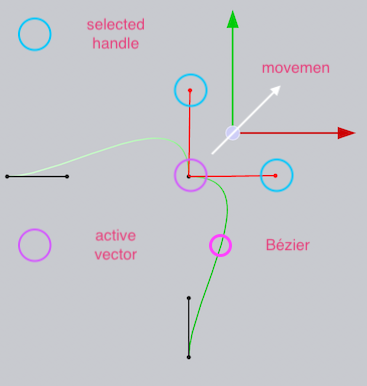
But speaking of symmetrical objects I always draw one half - duplicate - mirror - merge - in essence.
It would be nice if you could show this with a practical example.
While we´re here; Is there a reason why GIFs are not allowed here?
The only really possibility I found in my most used 3d software:
But speaking of symmetrical objects I always draw one half - duplicate - mirror - merge - in essence.
It would be nice if you could show this with a practical example.
While we´re here; Is there a reason why GIFs are not allowed here?