Thank you
How to change black/grey to other colors?
2019-09-12 21:27:17
Is there anyway I can change the color of this shirt from dark grey to light yellow, as an example? The closest I got was by first using the dodge tool to lighten the grey and then adjust the color using colorize and color balance, but I lost almost all the definition of the texture, lines and edges.
Thank you

Thank you
2019-09-13 18:00:12
Hi, thanks for your reply and showing me how you did it. I was hoping after changing colors the new picture could maintain the same quality, but it doesn't seem possible. I thought since it's just a different color there gotta be an easy way to do it. It's always been difficult to change colors from a dark color or white.
2019-09-26 01:20:12
Another solution is to use the Blendmode "Color".
Create a new layer and fill it with the favorit color.
Then select the Blendmode "color". Color density can adjust with layer Opacity.
The brightness can adjust with the level tool at background layer.
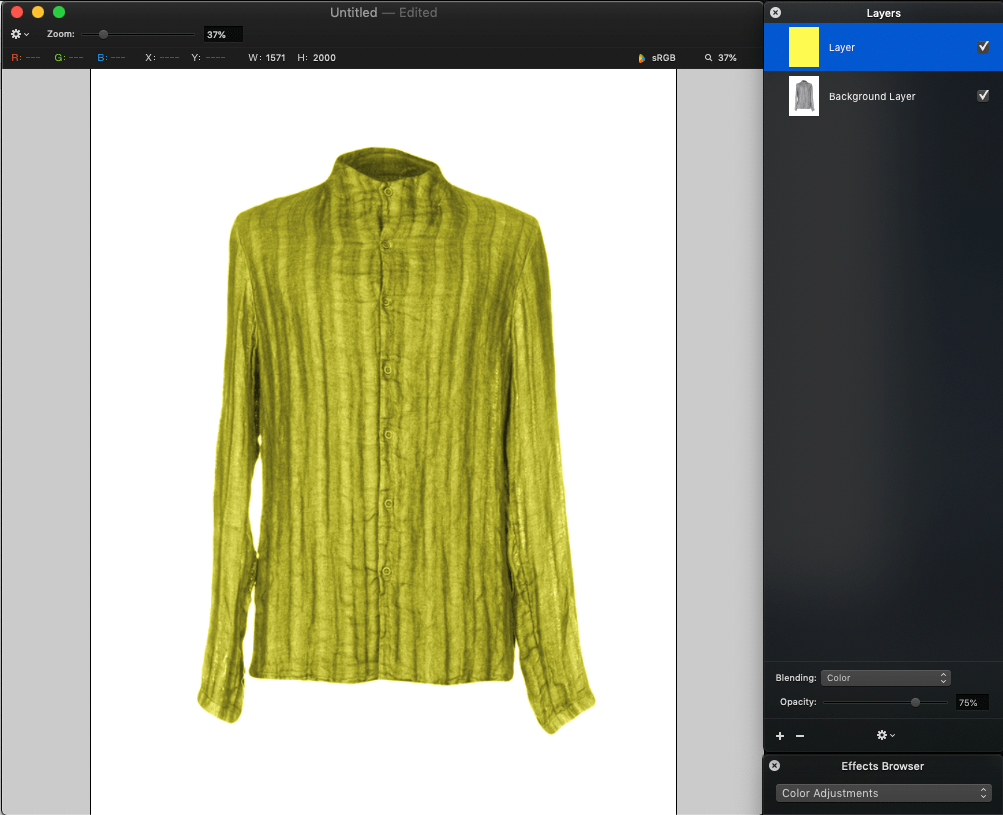
Create a new layer and fill it with the favorit color.
Then select the Blendmode "color". Color density can adjust with layer Opacity.
The brightness can adjust with the level tool at background layer.
2019-09-26 01:54:15
Hey Markus, thanks for your answer! I'll give it a try.