2.5D Text effect
2019-10-03 00:34:01
What is the best way to achieve something similar to the 2.5D text effect used in the intro credit sequence for the 2009 film "Moon" for still imagery in as few simple steps as possible please?

2019-10-03 07:53:50
Here's a quick five-minute go at it.

1. Draw construction lines to establish perspective. I used the existing text as reference (blatant cheating).
2. Create your text.
3. Make a copy for the shadow.
4. Convert both to pixels.
5. Use transform/distort to get the perspective on both (they will be different).
6. Use a gradient fill on the main text and a flat fill on the shadow. The colours need to look like they came from the scene so take colours from the wall and lighten/darken them (again I cheated by taking colour straight from the text)
7. Convert both to pixels again. We're going to do a gaussian blur and we want the style we just applied to blur with the text.
8. Apply Gaussian Blur to both: a tiny amount for the main text just to make it fit better in the image and enough for the shadow to blur well. I think I used 0.5px and 10px in this image.
9. Reduce the opacity of the shadow layer a bit to make it look like a shadow.
Hope this helps.
- Stef.
1. Draw construction lines to establish perspective. I used the existing text as reference (blatant cheating).
2. Create your text.
3. Make a copy for the shadow.
4. Convert both to pixels.
5. Use transform/distort to get the perspective on both (they will be different).
6. Use a gradient fill on the main text and a flat fill on the shadow. The colours need to look like they came from the scene so take colours from the wall and lighten/darken them (again I cheated by taking colour straight from the text)
7. Convert both to pixels again. We're going to do a gaussian blur and we want the style we just applied to blur with the text.
8. Apply Gaussian Blur to both: a tiny amount for the main text just to make it fit better in the image and enough for the shadow to blur well. I think I used 0.5px and 10px in this image.
9. Reduce the opacity of the shadow layer a bit to make it look like a shadow.
Hope this helps.
- Stef.
2019-10-04 20:29:56
Hi Stef, thanks for the reply.
The following is what I came up with. I'm not happy with it, where am I going wrong please?

ref: http://www.mcmahons.ie/doors-floors/arc ... rames.html
The following is what I came up with. I'm not happy with it, where am I going wrong please?
ref: http://www.mcmahons.ie/doors-floors/arc ... rames.html
2019-10-04 22:06:17
Hi tiffin.
It's all about blending in. The large highlight on the left door pillar tells me that the light is soft and from almost directly infront of the door. Soft light makes a soft shadow so you'll need a substantial blur. The light being directly in-front of the door tells you where the shadow should be. I'd start with construction lines. They should tell you where the shadow and the text lie in relation to each other. That's step 1. Does this help any?
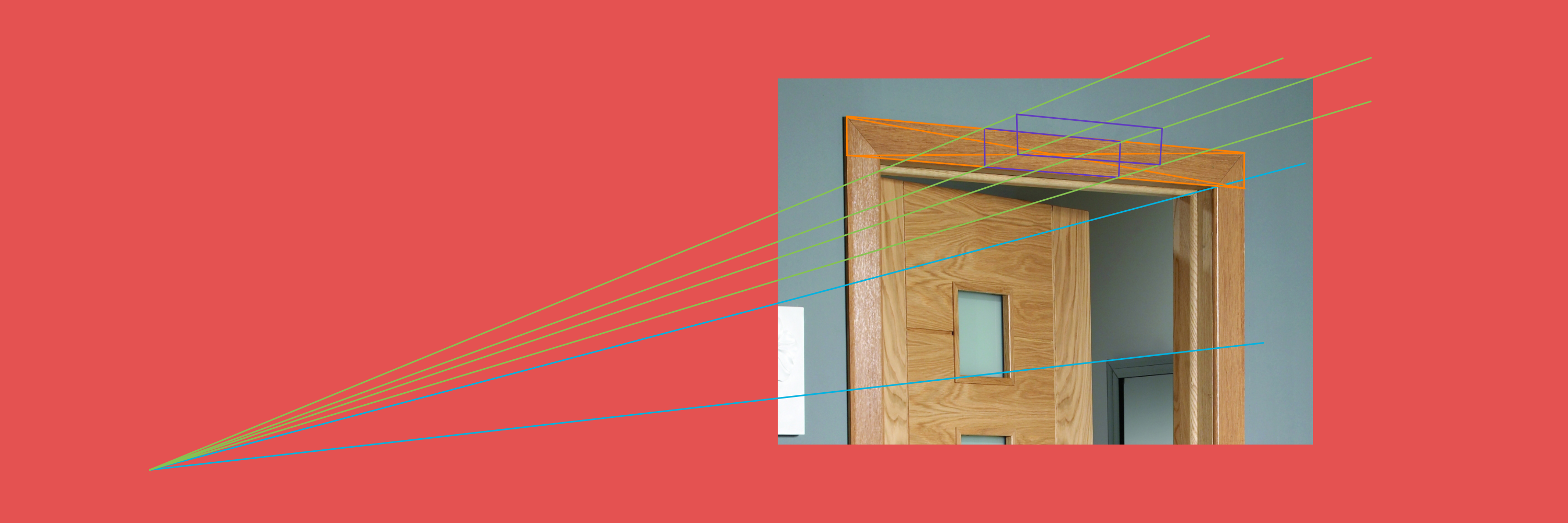
- Stef.
It's all about blending in. The large highlight on the left door pillar tells me that the light is soft and from almost directly infront of the door. Soft light makes a soft shadow so you'll need a substantial blur. The light being directly in-front of the door tells you where the shadow should be. I'd start with construction lines. They should tell you where the shadow and the text lie in relation to each other. That's step 1. Does this help any?
- Stef.