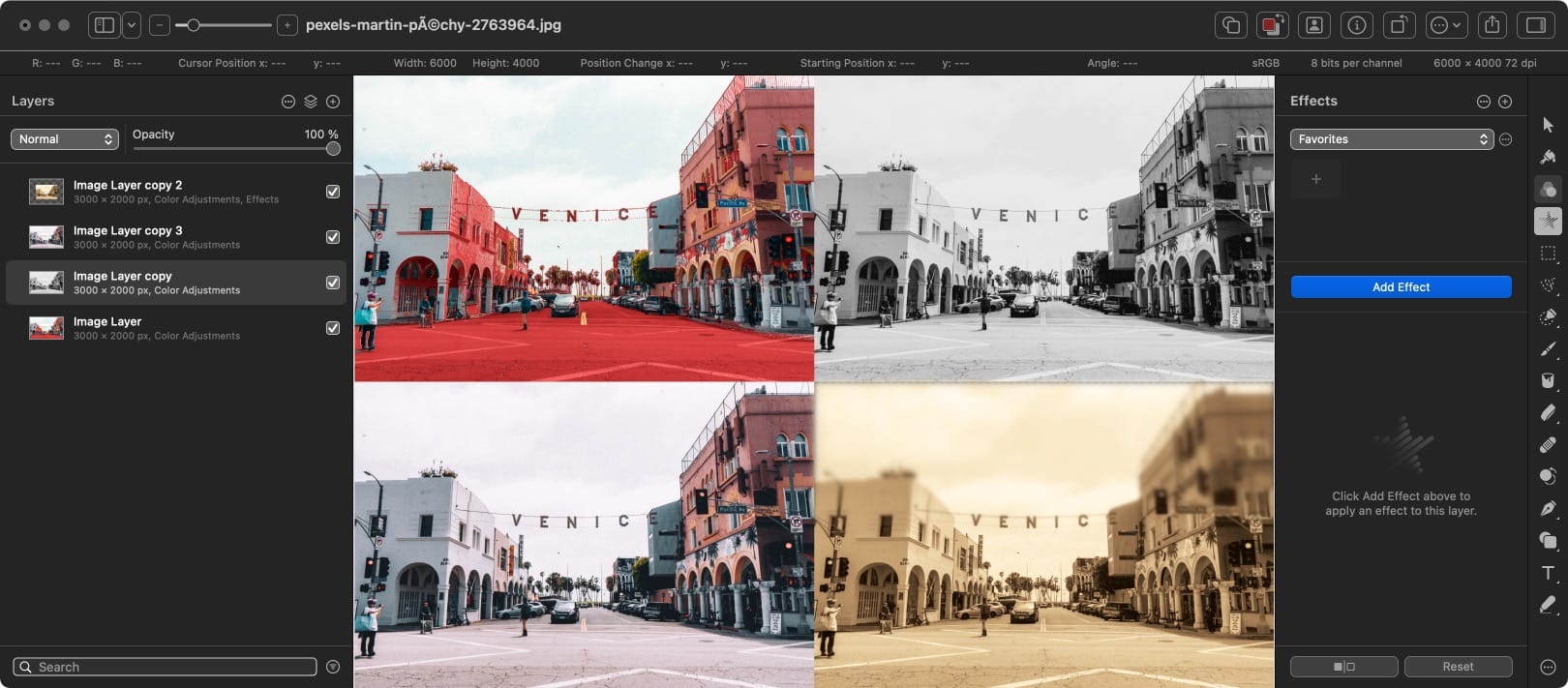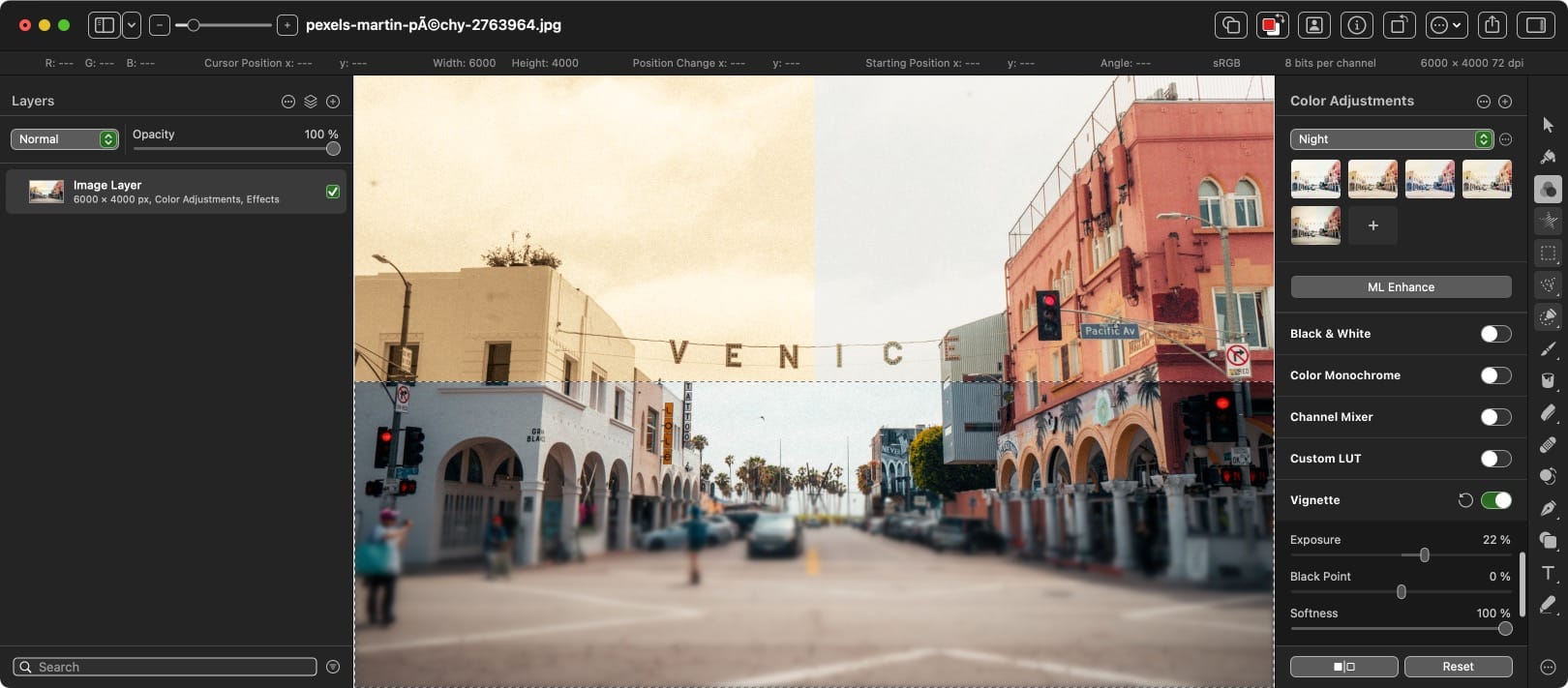Hi all,
I've been using Pixelmator Pro for a little while and recently started using it for some color grading. I have multiple images in my project that I want to color differently, and I haven't been able to figure out how to prevent one color setting from affecting all the layers below it. I thought adding it to a group would fix that, but it hasn't.
Any support is greatly appreciated!
Best,
Rahul
Is there a way to color grade a particular image in my project without having that color grade affect everything below?
2022-08-08 14:51:10
2022-08-09 08:43:56
Maybe I missed your point - but I can have explicit adjustments per Layer (first screenshot) or per Selection - which might can be stored in different masks perhaps - (second screenshot):