After I move a guide to an approximate location, it often needs to move 1 or 2 pixels more to be in the right position which leads to a frustrating dance of repeatedly picking-up and placing-down the guide, hoping it doesn't snap to something, etc.
It would be great if, after I've just moved a guide, the guide was the currently selected object that moved when I used the arrow keys. I wouldn't mind if selected objects became deselected every time I adjust a ruler, but if that's bad for other UX reasons, maybe the rulers could at least be controlled by arrow keys when no other object is currently selected?
Thanks,
Colin
Use arrow keys to move ruler guides
2023-09-07 05:31:47
That is a good Idea - to be able to "nudge" a ruler with the arrow keys.
If you right click on a ruler you get the option to add guides, which can be set to inches, cm, or pixels.
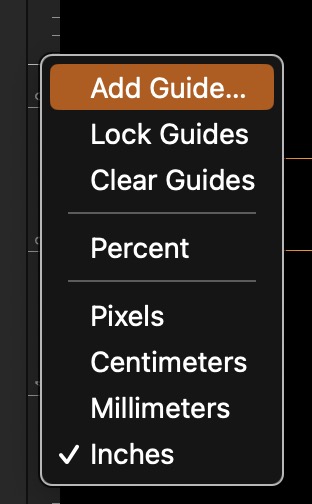
which opens a window where you can specify a guide exact location.
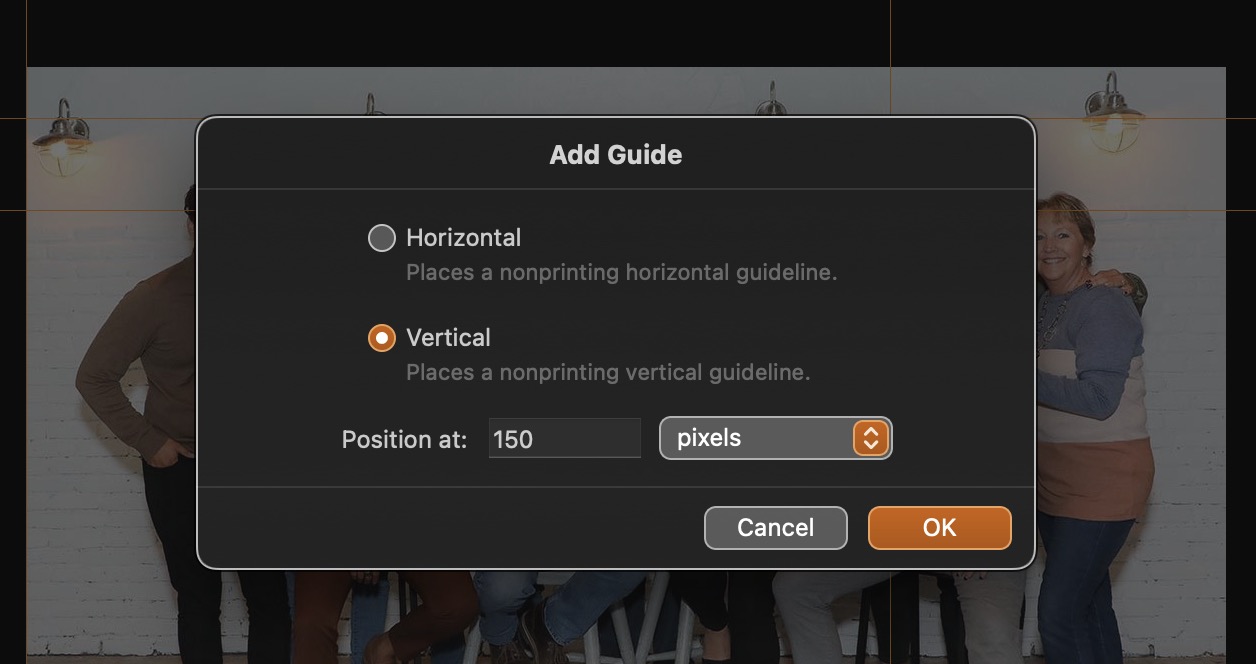
You used to be able to do multiple vertical or horizontal guides place ment but I think that was in old CANVAS, now Deneba.
If you right click on a ruler you get the option to add guides, which can be set to inches, cm, or pixels.
which opens a window where you can specify a guide exact location.
You used to be able to do multiple vertical or horizontal guides place ment but I think that was in old CANVAS, now Deneba.