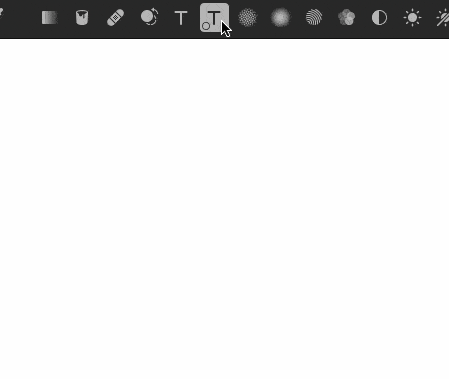Have text move with associated shape. (solved)
2023-10-16 22:05:33
I have been experimenting on text following a shape. For an example I wanted to change the size of a circle with text attached. I could move the text as desired without moving the circle, but it was misshapen - by remembering where it was "attached" to the shape. It would be nice to alter the size of the circle and have the associated text move with it. Of course I could be missing something.
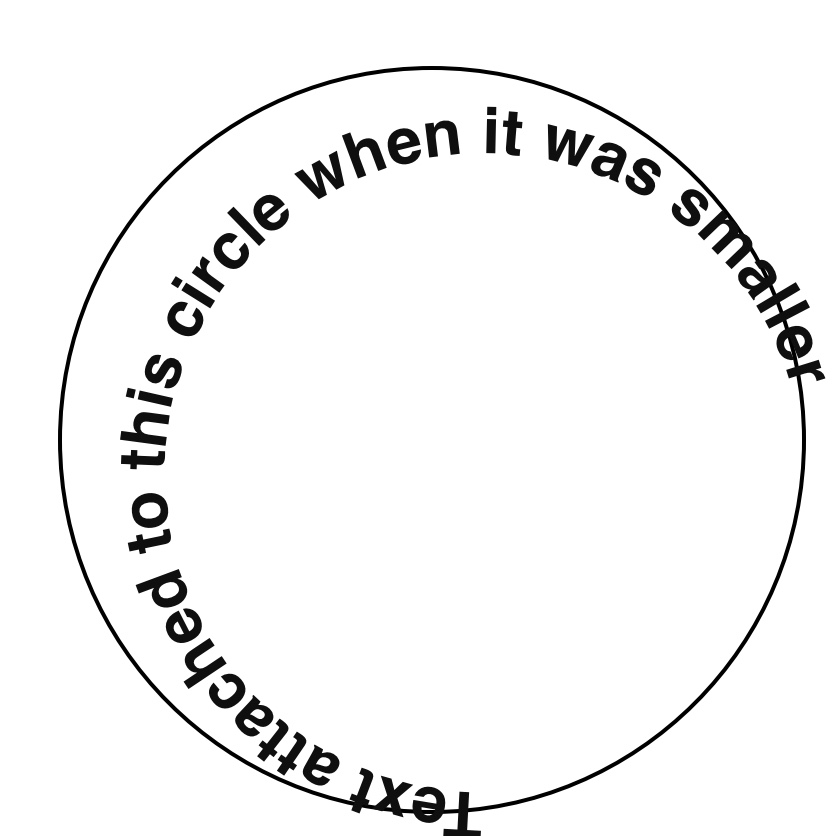
2023-10-17 12:02:50
Like so?
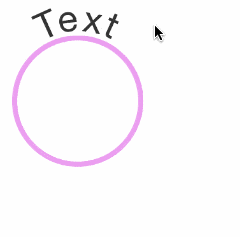
Recent implementation seems to be:
For Circular Text context click and choose "Transform Path": this will resize the path but will left font size untouched.
For Type tool based on circular shapes use "Transform" with text+circle selected - hit apply when satisfied - adjust font size accordingly.
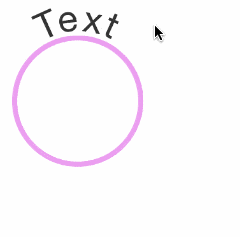
Recent implementation seems to be:
For Circular Text context click and choose "Transform Path": this will resize the path but will left font size untouched.
For Type tool based on circular shapes use "Transform" with text+circle selected - hit apply when satisfied - adjust font size accordingly.
2023-10-17 13:46:12
@EllenM, I can get the text and pseudo copy of the path to move - but it does not move the actual path as show by this screen capture. 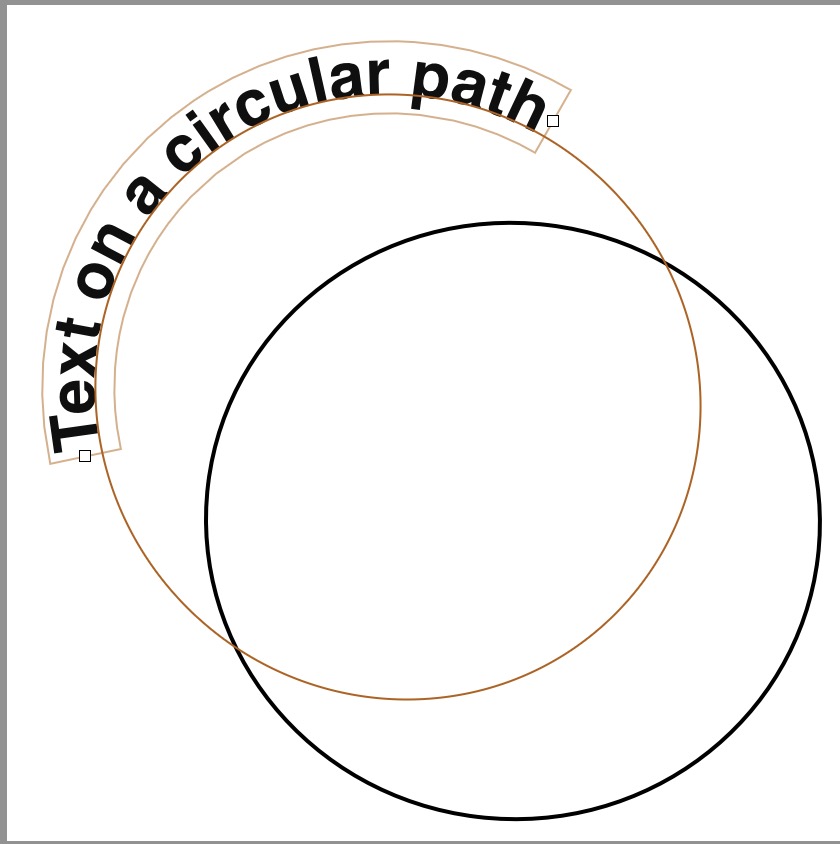
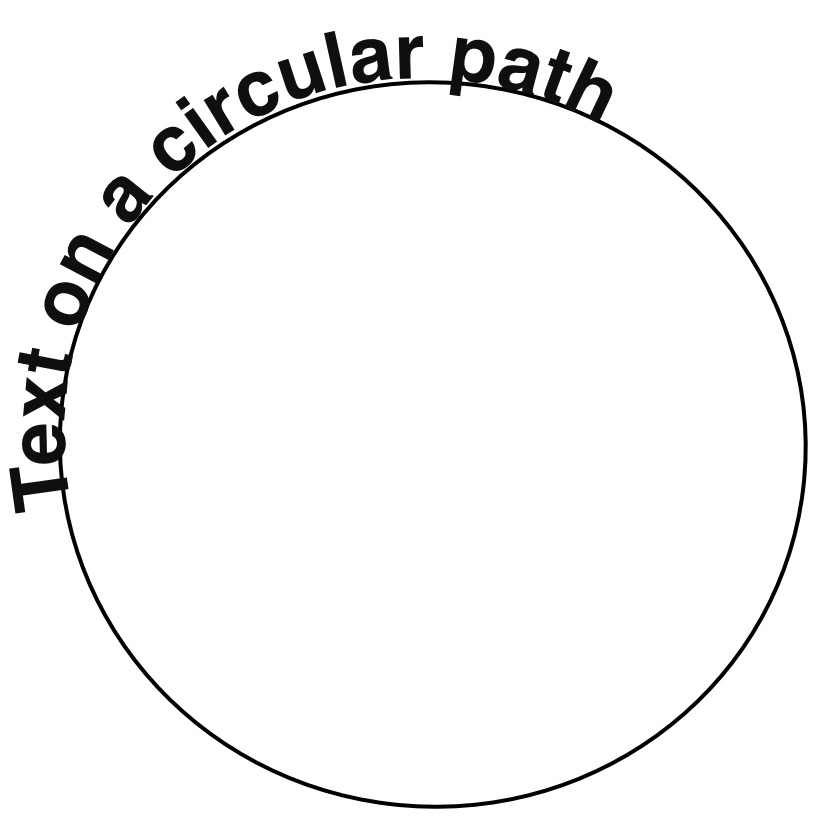 And I can resize the real path (Circle) but the text does not go with it and your little video does not show a path/text size change. BTW there is no "Transform Path" that I can find (help) and there are two "Transform"s. BUT I found Transform-Resize that does just what I was looking for!
And I can resize the real path (Circle) but the text does not go with it and your little video does not show a path/text size change. BTW there is no "Transform Path" that I can find (help) and there are two "Transform"s. BUT I found Transform-Resize that does just what I was looking for!
But it does change the text size with it.
THANKS EllenM! I guess I should leave this feature request for others
But it does change the text size with it.
THANKS EllenM! I guess I should leave this feature request for others
2023-10-17 16:07:02
They recently changed the Type tool from a drop down to four single tools. Liked the former implementation more though.