Hello everyone,
I come to you because I cannot find a solution to my project.
I composed a 60X90 image on Pixelmator that I would like to divide/cut into 9 parts of 20X30.
The goal is to engrave each of the parts on a wooden board and assemble them like a puzzle
I can't find a tool that allows me to define an area of this size and "extract" the image from it
Do you have any leads?
THANKS
pixelmator and wood engraver
2024-03-01 14:17:18
2024-03-15 13:49:23
One simple way would be to set a grid to divide the image into nine sections. Then use with the rectangular selection tool to get each individual area and ⌘C and ⌘V to create a new layer of each section then repeat 8 times for the other sections.
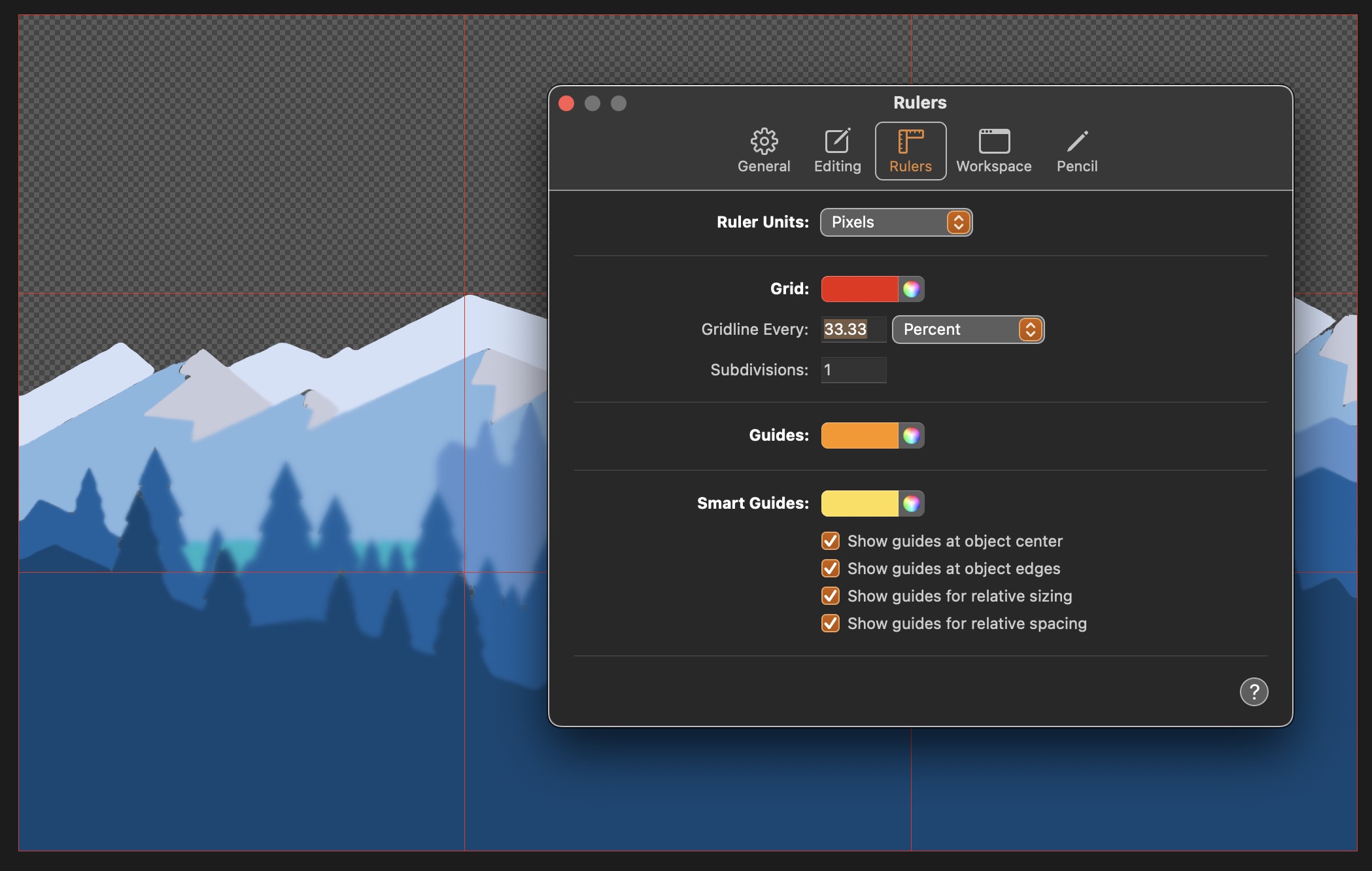
You could make guides and move them to the grid to simplify the selection.
You could make guides and move them to the grid to simplify the selection.