Locked Files
2024-05-03 13:09:48
I have three photos from a recent shoot that, when I open them to edit in Photomator, are indicated as "Locked". I haven't been able to find anything about this in the documentation. According to the Finder, in the Get Info window, they are not locked. Has anyone ever seen this?
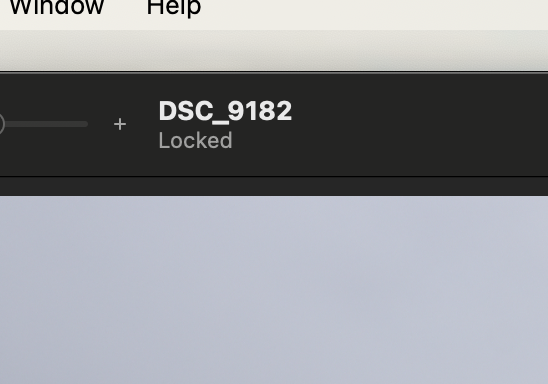
2024-05-03 15:30:01
Thanks, but that's not it. Those files have the exact same permissions as all the others that are not Locked.
I did find a workaround. I duplicated each of the three Locked photos. The copies were all unlocked, and I was able to edit them.
I did find a workaround. I duplicated each of the three Locked photos. The copies were all unlocked, and I was able to edit them.
2024-05-05 00:42:05
could it be that you had the same photo opened for edit on another computer or another app ?
2024-05-05 12:17:30
I think that might have been the problem. I don't know what those photos might have been opened in, but I just tried again, with no other photo apps or viewers open, and all three photos are editable. Thanks!
2024-05-14 10:40:24
Thanks for letting me know as well, I was so confused before.