I often place objects on a single canvas. Prior to upgrade to Catalina, as I sized the object, I would see the size appear above it. This was very helpful, so when I placed another object next to it and sized it, the size of the object width would appear to tell when the 2 objects were the same width. Great feature.
Now under Catalina, the object sizes no longer display, so I can't tell when they are exactly the same width.
Is there a setting that changed, or is this not working anymore under Catalina?
I would appreciate any feedback....I used this feature all the time.
Thanks
Object sizing values not showing after upgrade to Catalina
2019-12-05 03:26:06
2019-12-05 06:17:33
Hi Jdm2stl.
If I understand you correctly, the size of the object is part of the Info Bar.
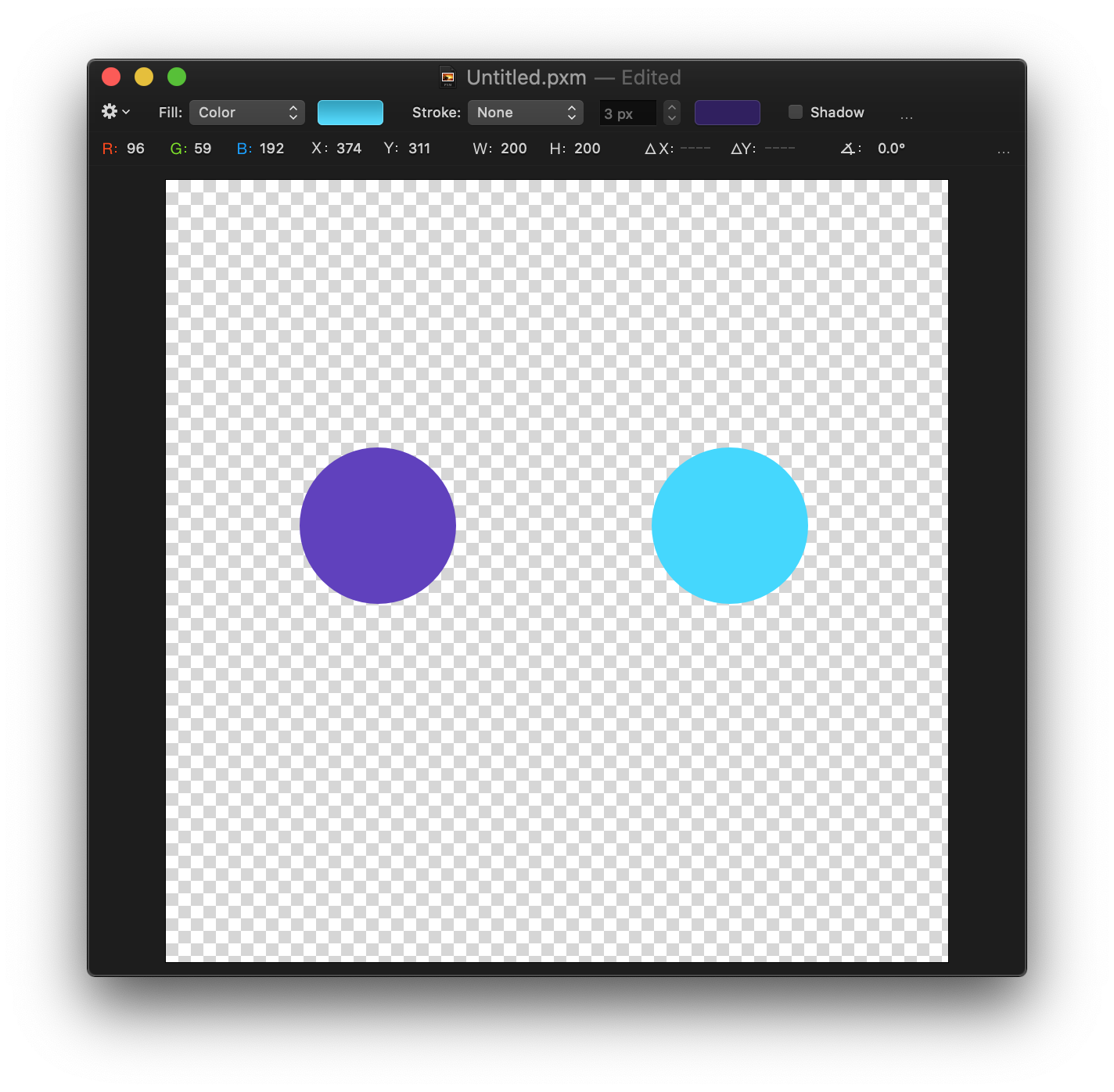
Make sure that the bar is visible (View > Show Info Bar) and that it is showing the information you want (right click on info bar and tick or untick different items).
Hope this helps (and that I have understood you correctly).
- Stef.
If I understand you correctly, the size of the object is part of the Info Bar.
Make sure that the bar is visible (View > Show Info Bar) and that it is showing the information you want (right click on info bar and tick or untick different items).
Hope this helps (and that I have understood you correctly).
- Stef.
2019-12-05 13:48:45
Thanks for the comments. I made sure it was set right. It is working again. Thanks !!