“Allow Photomator to modify this photo?
2023-07-04 18:46:03
Hello, when I’m done with the edit and hit Done on upper right a pop up window appears and says Allow “Photomator “ to modify this photo? Is there a way to bypass this extra “click”? Can’t it automatically modify when I hit Done? Or is this the way the software is setup?
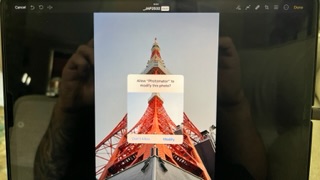
2023-07-08 04:53:29
No, it’s the way Apple have set it up to allow third party apps to access your Photos library. You get this message with any app/extension that access your images from the Photos Library directly, and then attempts to save an edited copy back again.
You’ll get this message with whatever third party app you use. It’s just an extra safeguard to ensure no accidental, or malicious, changes to your library.
The good news it that you can use batch edits to save a set of edited images in one go.
You’ll get this message with whatever third party app you use. It’s just an extra safeguard to ensure no accidental, or malicious, changes to your library.
The good news it that you can use batch edits to save a set of edited images in one go.
2023-07-25 13:10:59
Not complaining but the last few days I have NOT always seen the prompt 'Allow PM to...'. Just some few times it popped up.
Anything changed???
Anything changed???
2023-08-10 11:37:05
This is an OS-level limitation. Good news is that the next version of Mac and iOS apparently remove this prompt for apps like Photomator. The team hinted about it here:
Part 1: https://mastodon.social/@pixelmator/110808950336379306
Part 2: https://mastodon.social/@pixelmator/110808954707216153
Part 1: https://mastodon.social/@pixelmator/110808950336379306
Part 2: https://mastodon.social/@pixelmator/110808954707216153
2024-03-26 03:04:32
2024-03-26 22:42:36
I think you get this message if you edit from Apple Photos using Open with Photomator.
If you run Photomator and browse the photo library from the app directly, you will not be prompted at every photo.
So do not use Photomator as an extension to Apple Photos, but as a standalone app,
If you run Photomator and browse the photo library from the app directly, you will not be prompted at every photo.
So do not use Photomator as an extension to Apple Photos, but as a standalone app,
2024-03-27 11:42:42
That’s what I do and have never seen that message, I only get a message if I delete a photo in Photomator.