I would like to replace the color of the red door in the attached image, but when I do, the reflection remains the original color. How can I fix this?
Replacing color in reflections
2023-08-31 13:31:16
It took only a few minutes to complete...
1. select the width of the door from top to bottom of the image.
2. Copy and paste on top of the original image - deselect.
3. Select and copy the door handle and paste on top,
4, Go down to the door copy and select only the door - i made a green shape from that - you now have a green door.
5. Used a, same green, half circle shape - remove constraints - and stretched it as desired then added a gaussian blur, changed transparency. to see the floor.
6. Voila - it took longer to write up here than do it.

1. select the width of the door from top to bottom of the image.
2. Copy and paste on top of the original image - deselect.
3. Select and copy the door handle and paste on top,
4, Go down to the door copy and select only the door - i made a green shape from that - you now have a green door.
5. Used a, same green, half circle shape - remove constraints - and stretched it as desired then added a gaussian blur, changed transparency. to see the floor.
6. Voila - it took longer to write up here than do it.
2023-09-01 03:34:59
Still see a little bit of red but I think you will get it. No tutorial that I know of - just play with it There are many good tutorialas available just look around in the resources. viewforum.php?f=18
2023-09-01 13:33:34
Well, it appears I showed you a very complex way to do what you want that would work in any more colorful picture.
With your mostly black and white [grey] photo it would have been easier to use 'replace color' in the color adjustments palette.
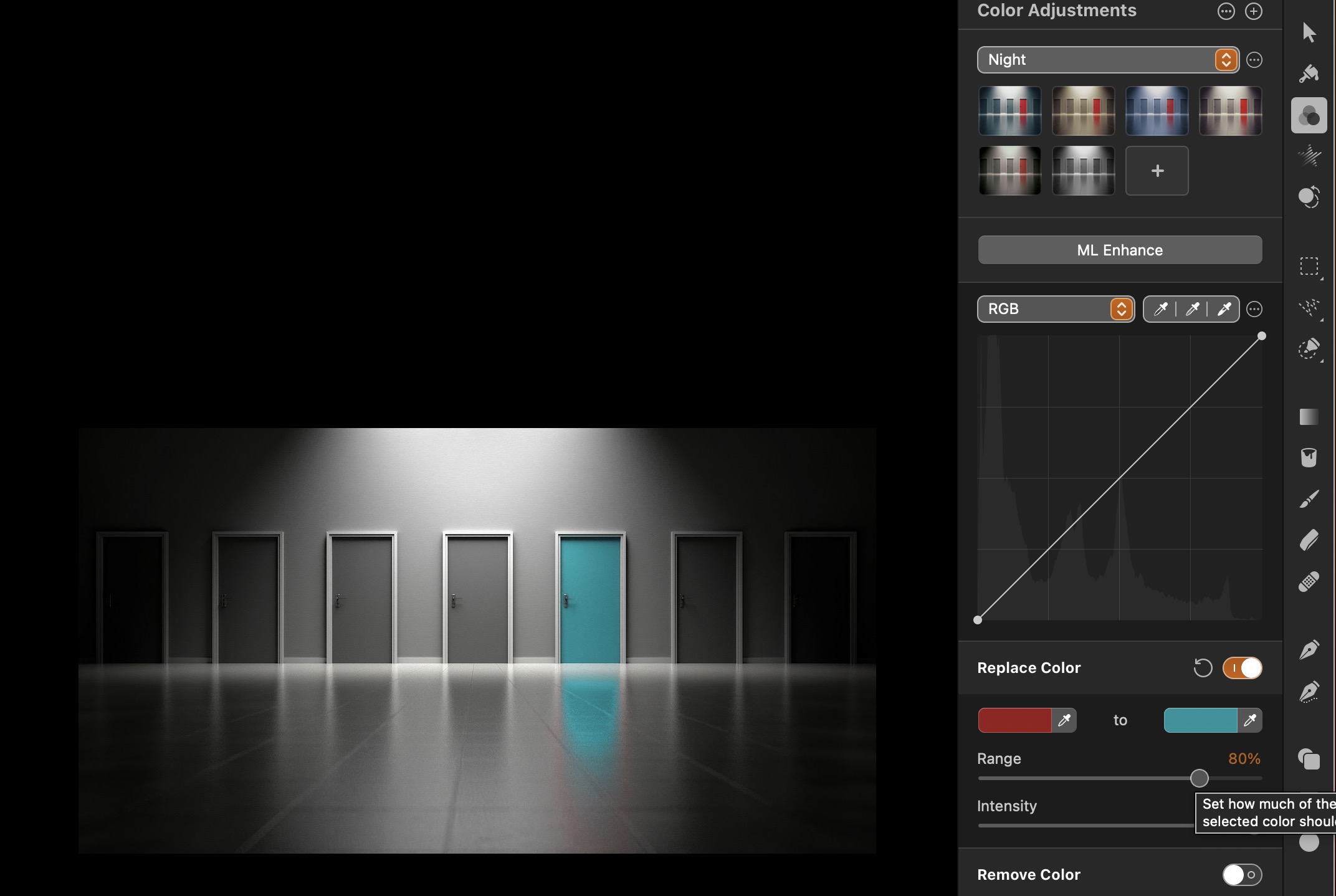
BTW, If I didn't want to "waste" my time I wouldn't. I learn by trying to help.
With your mostly black and white [grey] photo it would have been easier to use 'replace color' in the color adjustments palette.
BTW, If I didn't want to "waste" my time I wouldn't. I learn by trying to help.