Background Removal - one click only?
2024-01-27 20:37:29
Just so I know not to waste time, is the background removal a one click only and after it does the removal, there is no way to refine what it did? I guess if there is not a way to refine what it did, there are options. Go into masks instead and don't use the background removal, or create copies of the original image and erase all that image except to put back what it missed and then merge the layers into one to create final image with no background. I know online, some sites have ways to refine what you want to keep/remove, but not sure with this program. If this is only a one click removal and no way to refine what it did, then it will limit it's use but will tell me to try other methods. Thanks.
2024-01-30 13:43:13
The BG Removal Tool has no controls. There are alternatives.
Note: When removing background from a layer group, Pixelmator Pro creates a layer mask for that layer group. To delete the background completely, the Remove Background action would have to be performed on each layer within the group individually.
Even with a single layer, if you put it in a group using the Group command you will get a mask when using Remove Background.
One way is to use Select Subject, add a mask, then refine the mask:
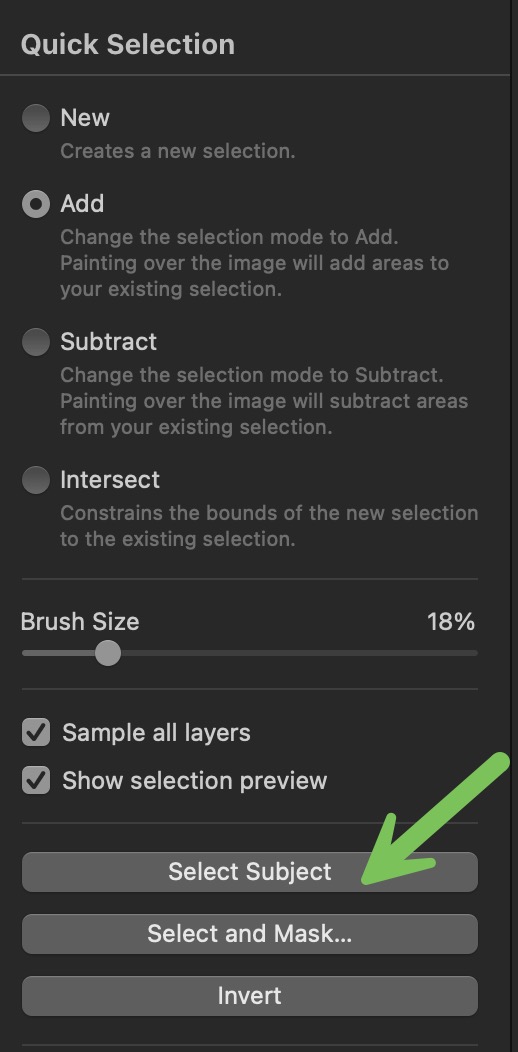
Note: When removing background from a layer group, Pixelmator Pro creates a layer mask for that layer group. To delete the background completely, the Remove Background action would have to be performed on each layer within the group individually.
Even with a single layer, if you put it in a group using the Group command you will get a mask when using Remove Background.
One way is to use Select Subject, add a mask, then refine the mask:
2024-01-30 16:14:21
Thank you.