set MAX_ITER to 20
set RGB to 257
tell application "Pixelmator Pro"
activate
tell the front document
set maxPixX to width
set maxPixY to height
repeat with ypixel from 1 to maxPixY
repeat with xpixel from 1 to maxPixX
set x0 to -2.0 + (xpixel * (2.47 / maxPixX))
set y0 to -1.12 + (ypixel * (2.24 / maxPixY))
set x to 0.0
set y to 0.0
set iteration to 0
repeat while (x * x + y * y ≤ 2 * 2 and iteration < MAX_ITER)
set xtemp to x * x - y * y + x0
set y to 2 * x * y + y0
set x to xtemp
set iteration to iteration + 1
end repeat
set colorThres to 13
set colorThres2 to 17
if (iteration > colorThres and iteration < colorThres2) then
draw selection bounds {xpixel, ypixel, 1, 1}
convert selection into shape
set colorSize to iteration - colorThres
set colorPick to 255 - (colorSize * (255 / (MAX_ITER - colorThres)))
tell the styles of layer 1
set its fill color to {colorPick * RGB, colorPick * RGB, colorPick * RGB}
end tell
end if
end repeat # Each Row merge to prevent too many layers!!!!
merge visible
end repeat # Merge it all when done!
merge visible
end tell
end tell
Applescript to create Mandlebrot set
2023-09-13 19:01:01
Someone will get a kick out of this script to fill your image with the Mandlebrot set. It runs very slow, but the result is fun to see it actually works.
2023-09-18 14:57:02
@ShaTi; that is a marvelous thing to behold. I made the mistake of making the initial blank image too large; it was very slow. Gave up on that and reduced to small 150x150 ran very quickly but pixel density was lacking. Settled on 3x3 inches with 600 ppi for the following image that took about 22 minutes with fewer gaps. Interesting stuff; I was confused to end with only a single layer till I saw all the merges.
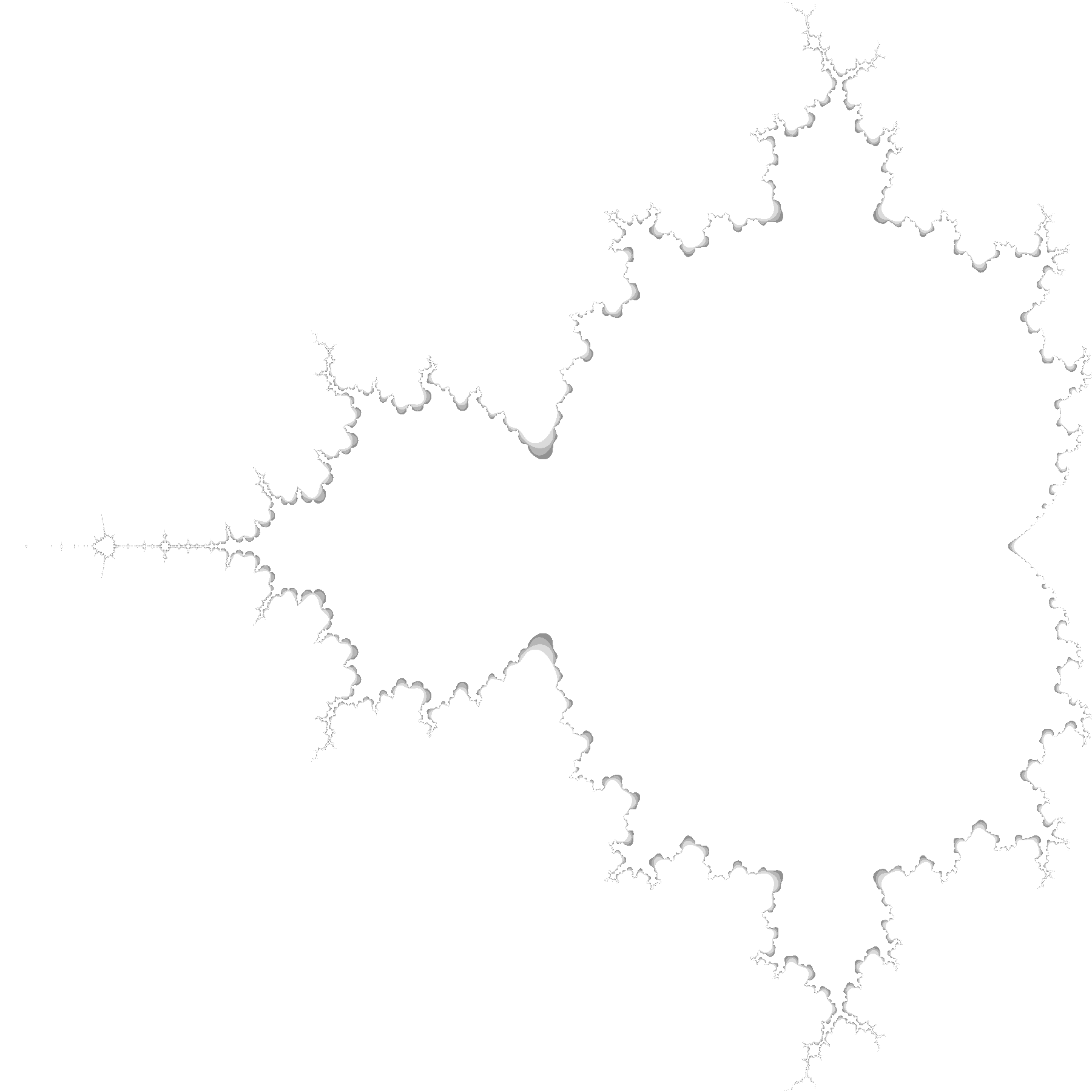
2023-09-19 20:46:36
Glad you enjoyed it 
Just need a way to quickly set a pixel color to make this very fast:
Pixelmator team can you add something like:
set pixel color {xpixel, ypixel, colorPick * RGB, colorPick * RGB, colorPick * RGB}
Then the merges could be removed and the runtime for this would be very fast.
Just need a way to quickly set a pixel color to make this very fast:
Pixelmator team can you add something like:
set pixel color {xpixel, ypixel, colorPick * RGB, colorPick * RGB, colorPick * RGB}
Then the merges could be removed and the runtime for this would be very fast.